Hey there, I am relearning WordPress and working out some kinks.
This post is here to test some of the features. I think I figured out how to add a new image when I share on social media, we will see, lol. Please comment below if you have any special tips or tricks on using WordPress to manage your website.
Thanks for stopping by,
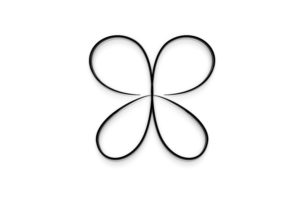
Dr. Jaime Brainerd, E.d.D.
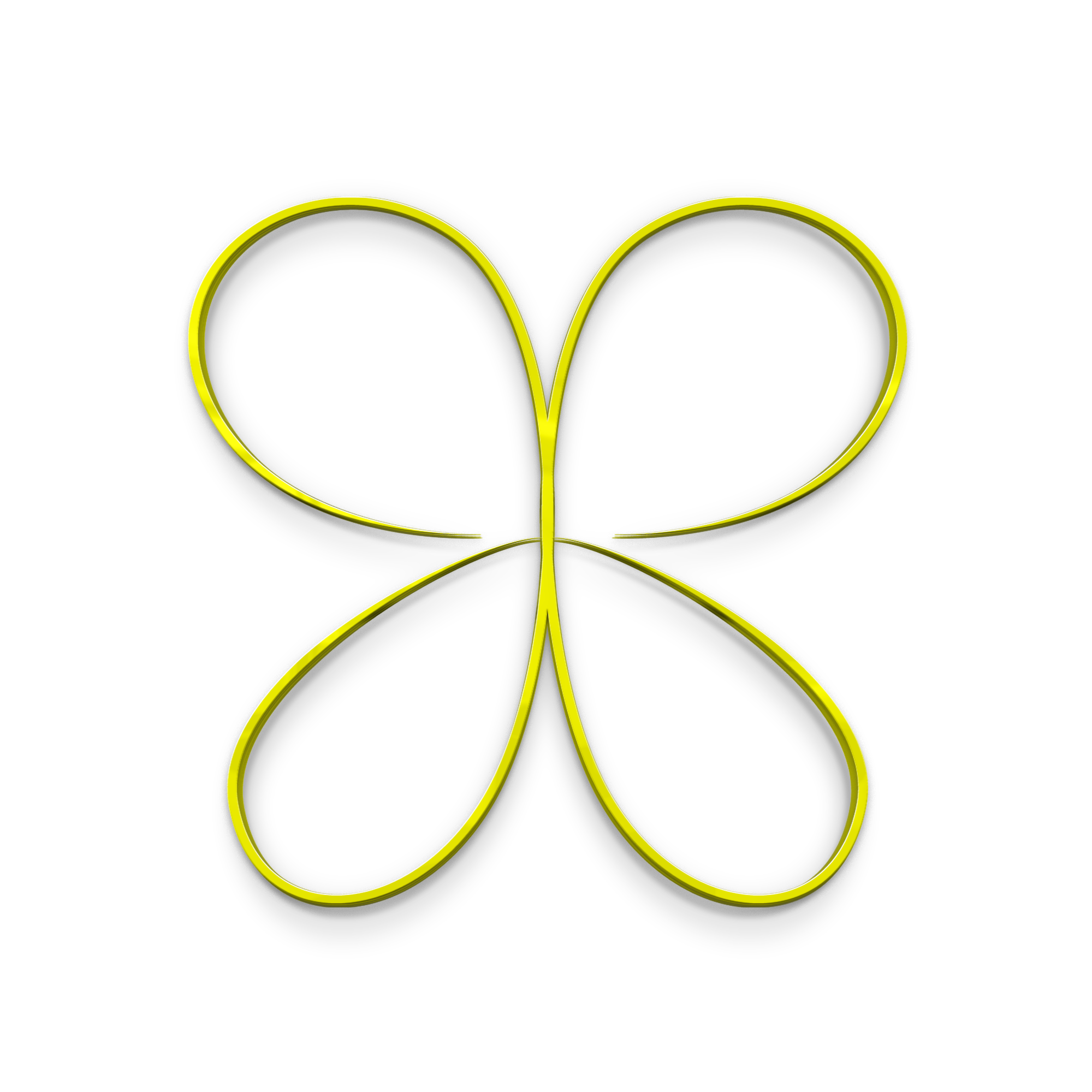





I’ll have to put my thinking cap on for this but I did write a blog about how to make a spelling correction in your title on the three different places after your blog has been published.
http://themarthareview.com/how-to-correct-the-title-in-wordpress/
Hi Martha, thank you for the help on editing the title after publishing. I am pretty sure I used that blog post to help me when I was starting out last year, lol. This year, I am trying to figure the images that appear when you post. Something strange I noticed when I saved a post, is the social media section changes in WordPress. There is a ton of trial and error still, but I really do appreciate the tips from pro bloggers to help cut my learning curve in half. Thank you for sharing. Sending lots of love and virtual hugs to you and Lia. Jaime